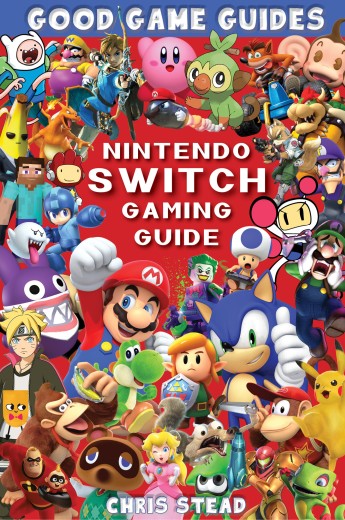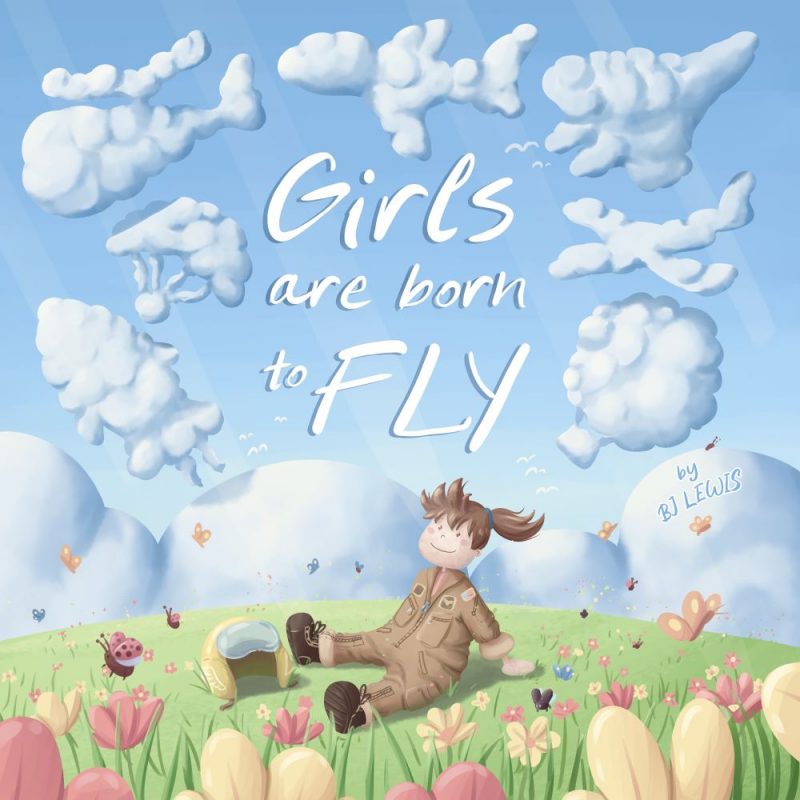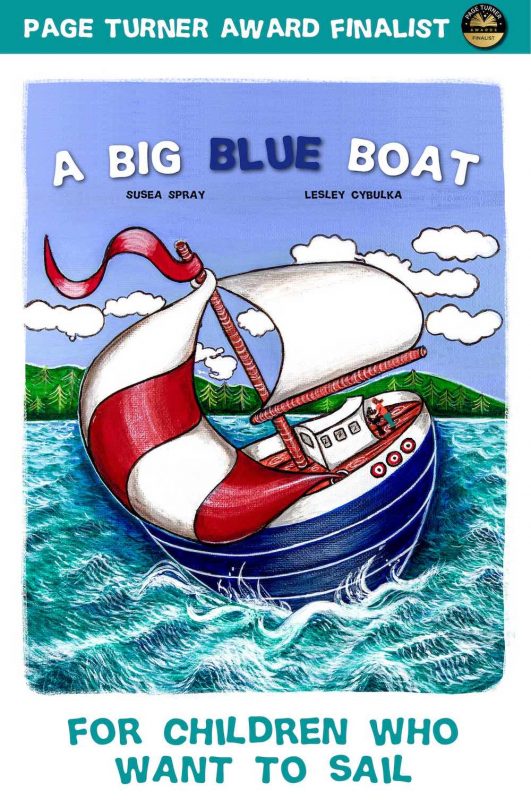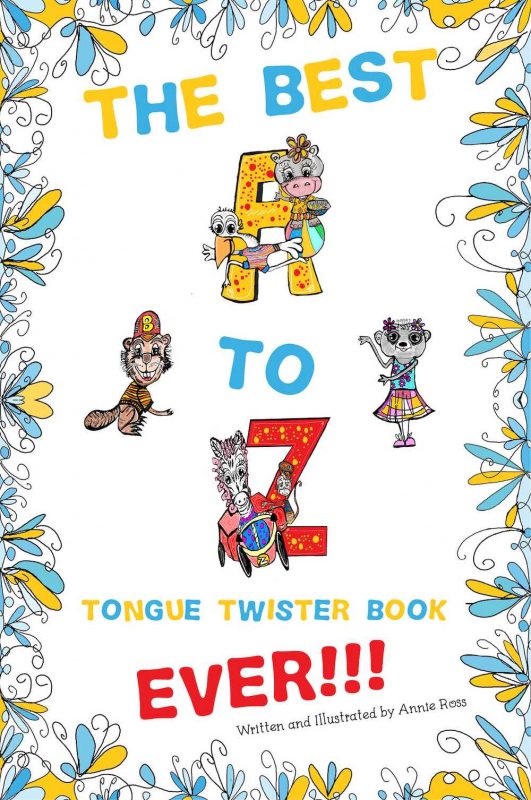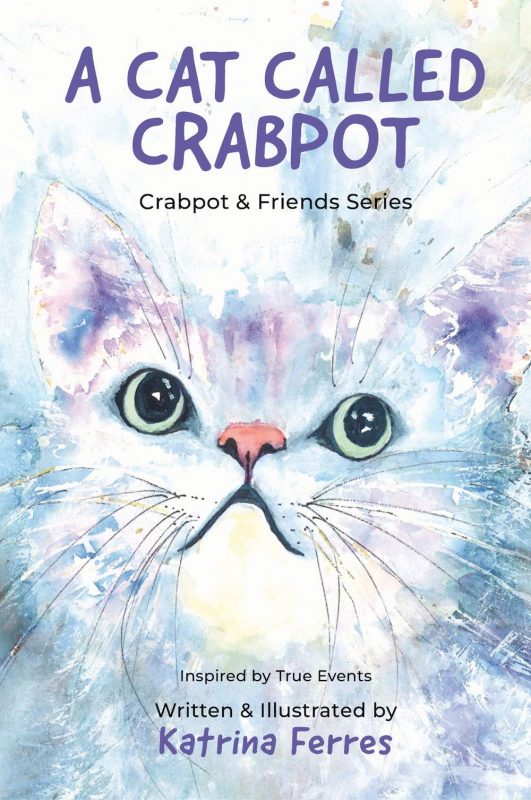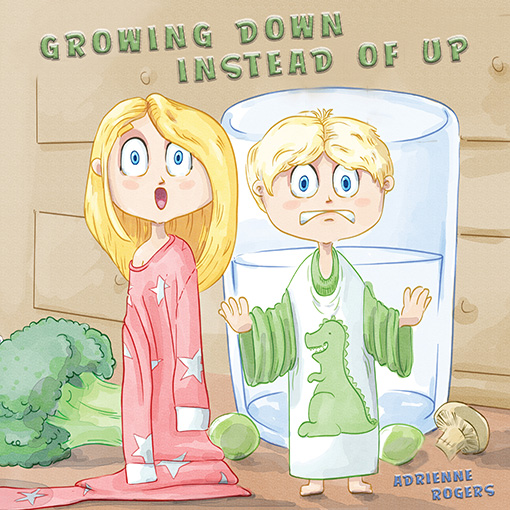Apple Books is the digital book reader for iPhones, Macs and iPads. It used to be called iBooks and basically it is the Apple version of the Kindle and Kindle App. Indie Authors frequently distribute Apple Books codes to readers to download and review their books, but how do you get the code to work and the book to appear on your iPad or iPhone? We’ve put together step by step instructions with pictures showing you how to use an Apple Books promo code.
What do I need to use an Apple Books promo code?
You will need three key things to make your code work on your device.
- The Apple Books app installed. It is included with IOS 12 or you can download it from the App Store.
- Your iTunes password.
- The Apple Books promo code.
Step 1: Open the Apple Books App and find Your Account
You'll see it in the top right hand side of the screen, when in the Reading Now view. It is the head icon as shown in the image below.
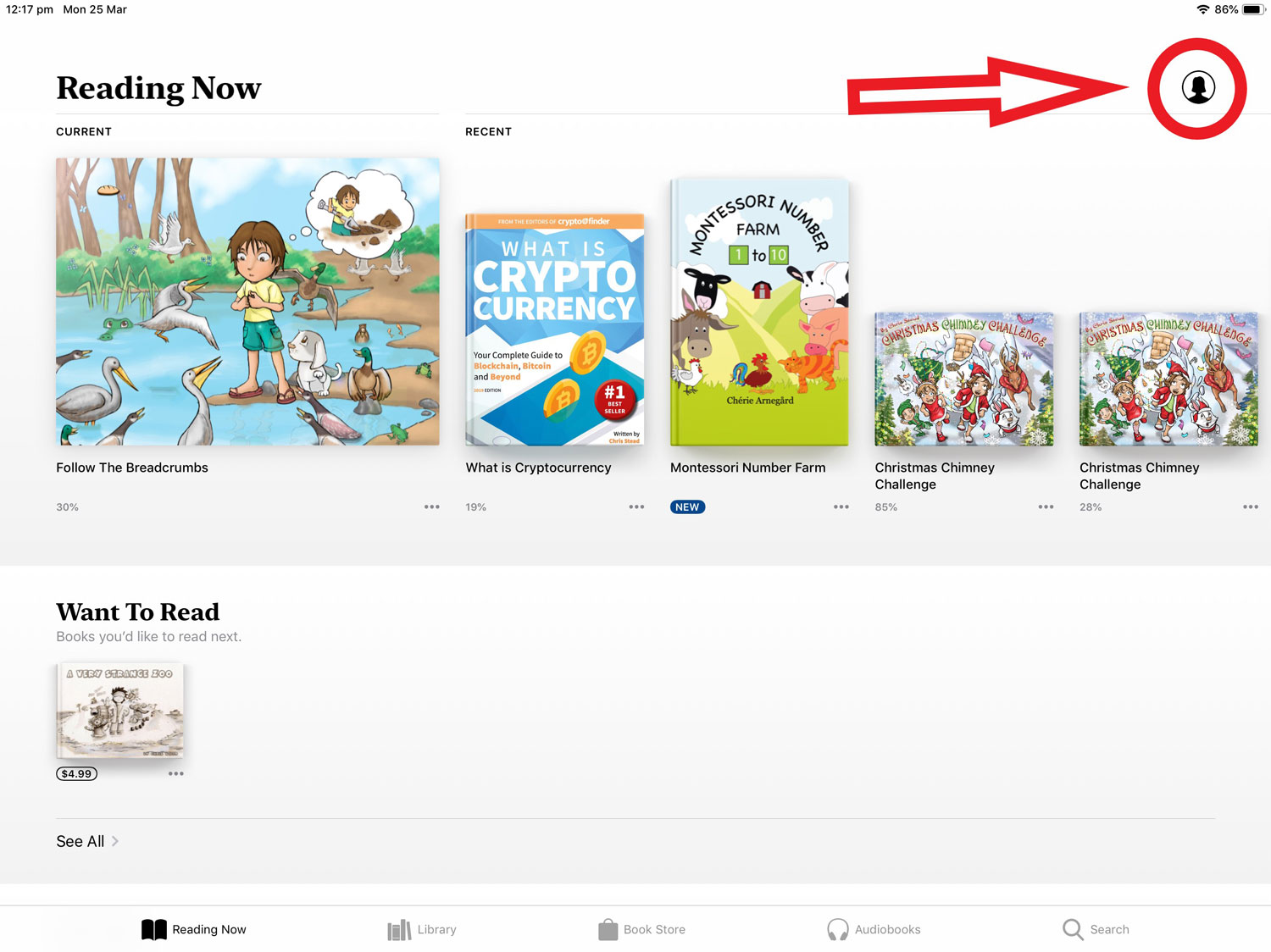
Step 2: Click on Redeem Gift Card or Code on the Account menu
This is the second bottom option on the menu above View Account Settings as you can see in the image below.
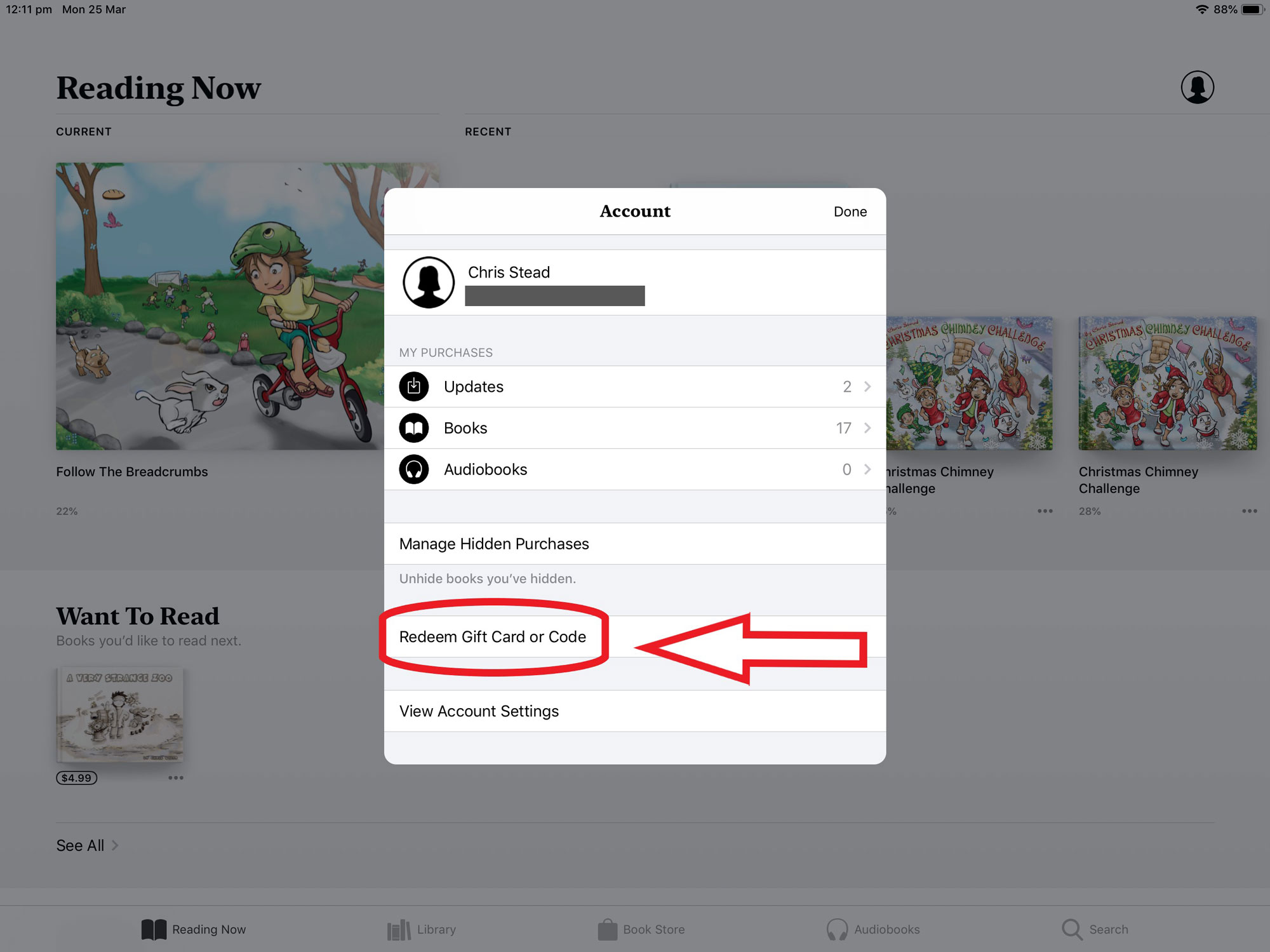
Step 3: Enter your iTunes password.
Step 4: Click on You can also enter your code manually
Here on this screen you can scan a gift card code using your camera, but for an Apple Books promo code you will need to enter the details manually. The best way to do it is to copy it from the email or message from the author and then paste it into the box once you click on “You can also enter your code manually.”
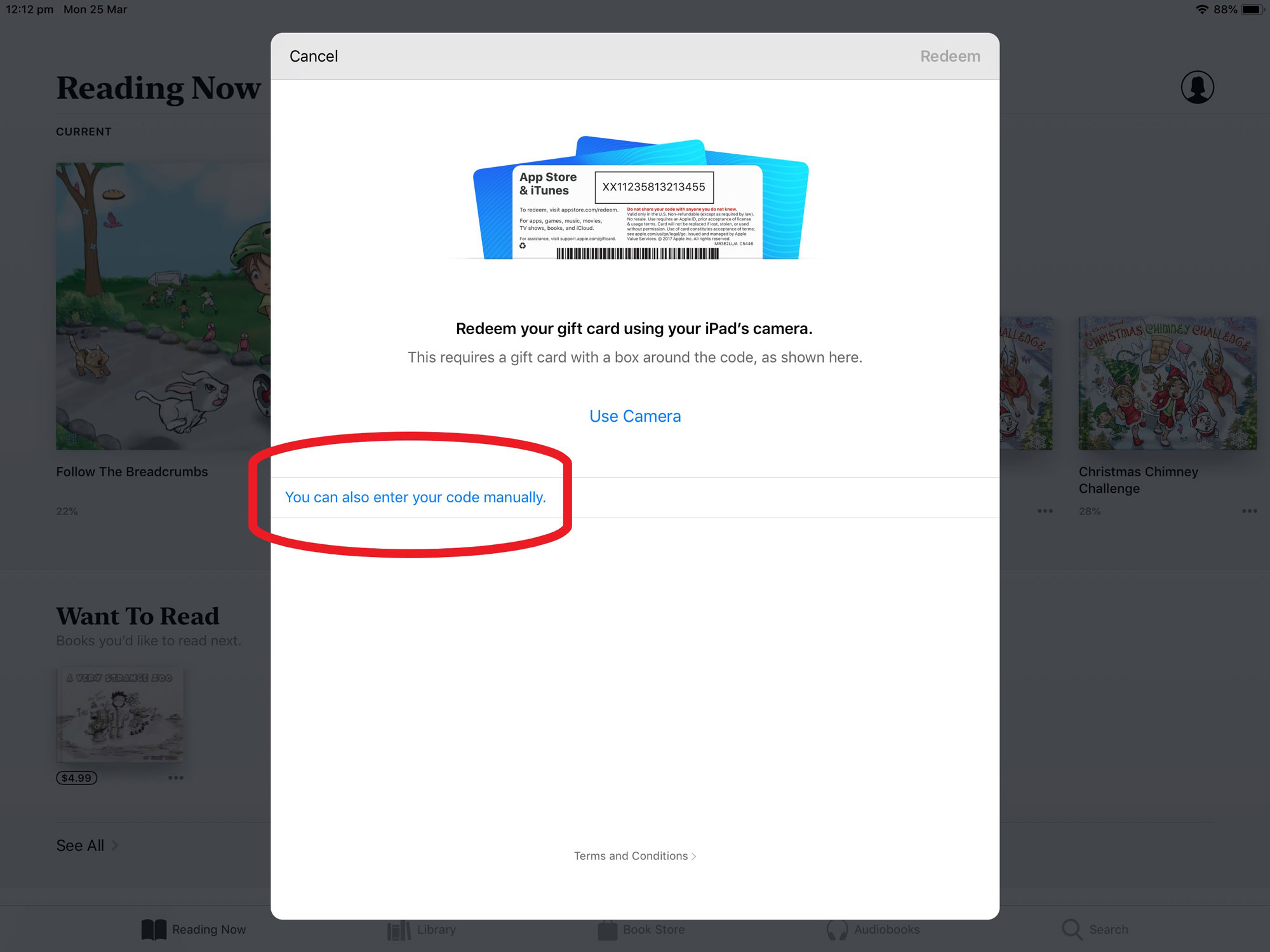
Step 5: Success, you have successfully used your Apple Books promo code
The screen below will come up showing your book downloading and then you will be able to read it on your device. You will be able to find it in your library. We did access a small glitch that asked us to purchase the book when we clicked “Read Now.” If this happens, just go to your library and the book will be there.
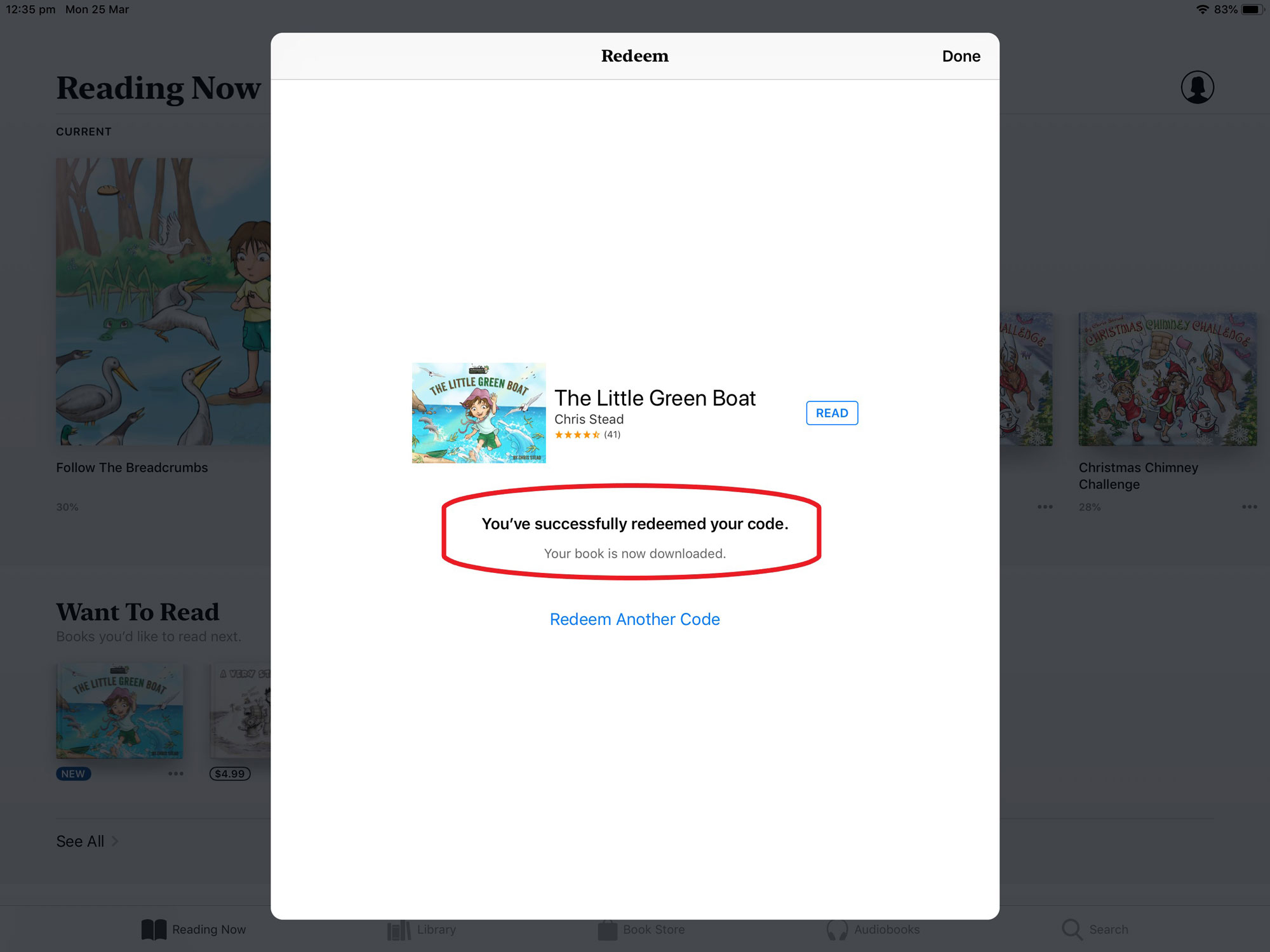
Where to next?
Here at Old Mate Media we love creating fabulous interactive books for Apple Books. We believe they have some of the best ebook features available on their platform. You can see a great example of this with our book Can You See the Magic?. If you would like to read and review one of our books on Apple Books, please do get in contact. We are always looking for new reviewers for our books and would love to send you a free digital book to read and review. You can also stay in touch with our latest releases via our newsletter or on our social channels; Facebook, Instagram, Twitter or LinkedIn.