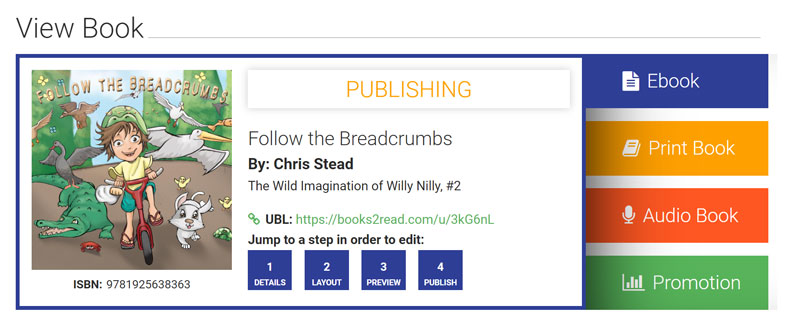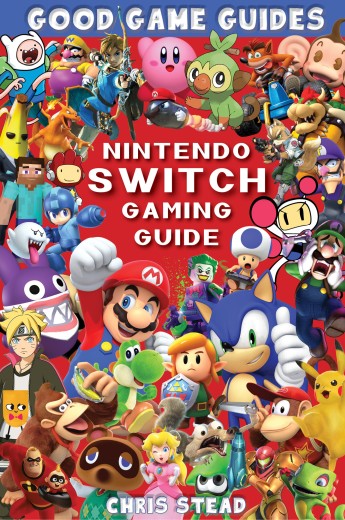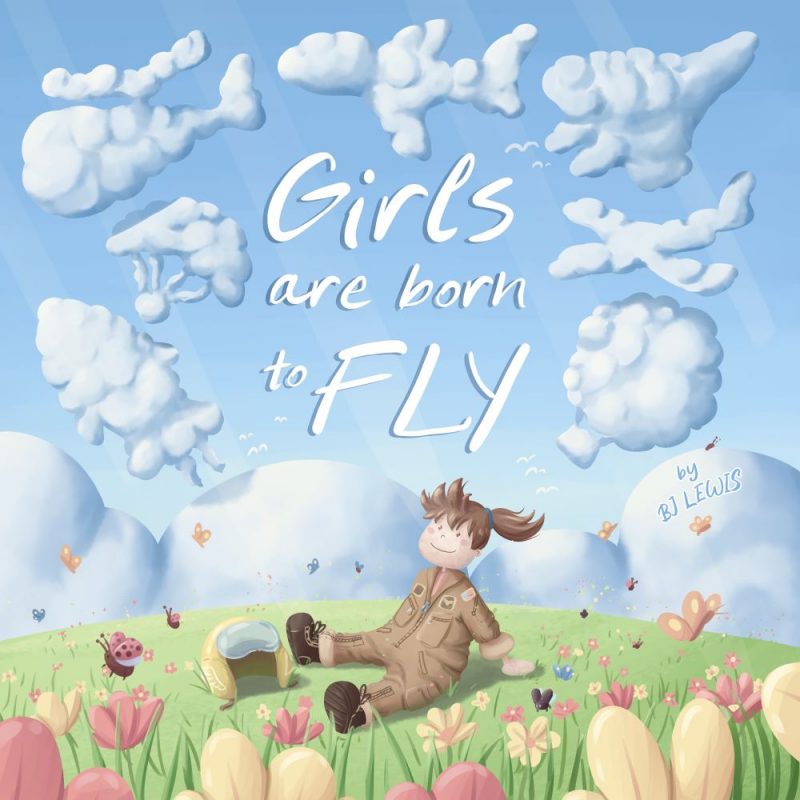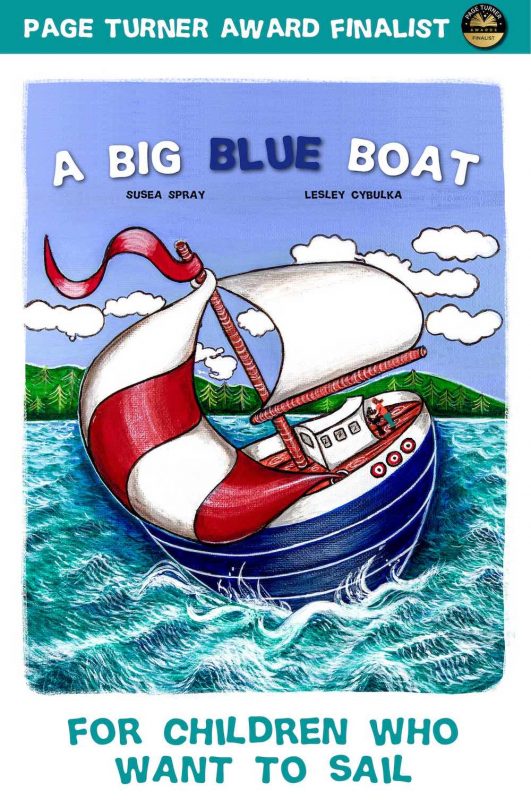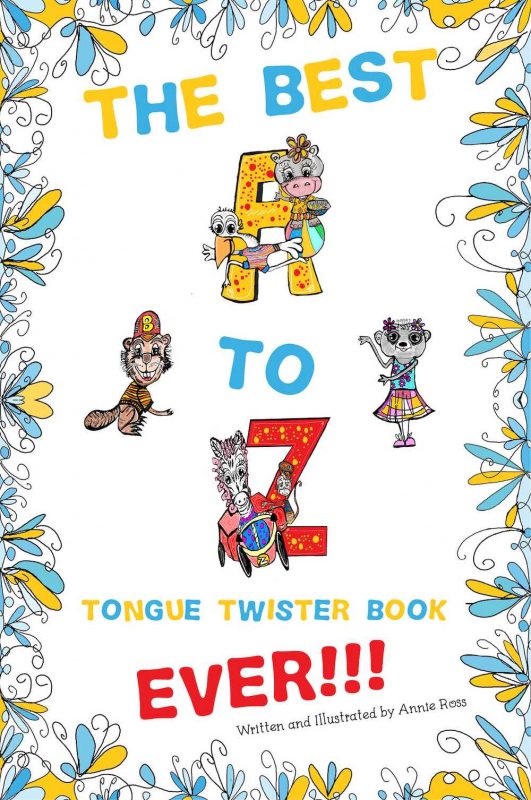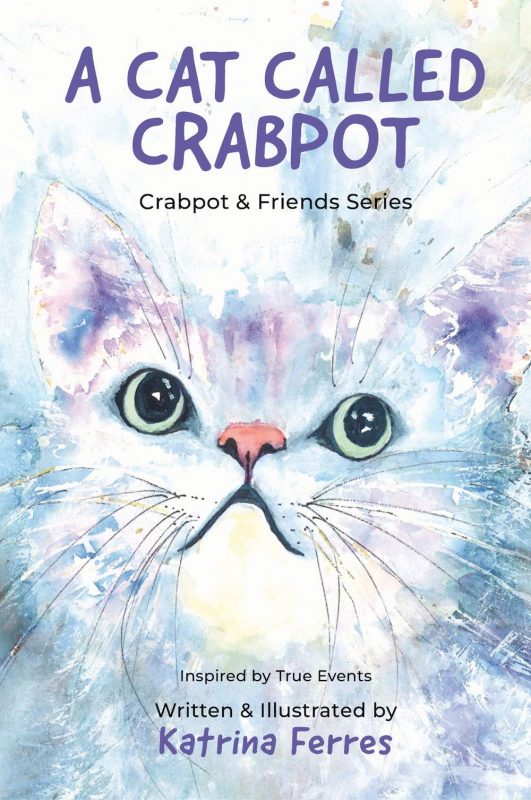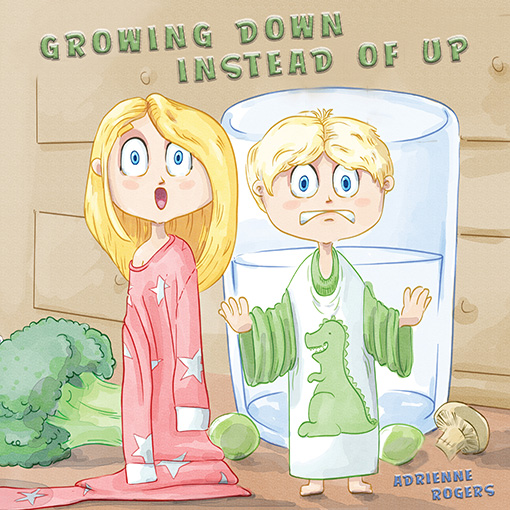There are more places to sell your eBook than Amazon. If you learn how to publish your book with Draft2Digital, you can sell in many stores.
There's an endless debate had amongst indie authors. Do you distribute your book exclusively with one store in trade of more exposure? Or do you look for a larger audience by casting a wider net with many distributors? Especially with your digital books. Amazon offers tantalising bonuses if you choose Kindle exclusivity, but they don't guarantee that you'll actually be seen.
If you want to stretch your books to an audience beyond Amazon, Draft2Digital offers an easy solution. In this article we’ll take you through what Draft2Digital is all about, and how to use it to broaden your audience.
 What is Draft2Digital?
What is Draft2Digital?
Draft2Digital is at its heart digital distribution platform. What does that mean? They will take your digital files and manage the distribution to twelve different digital storefronts and library services.
Which storefronts are available through Draft2Digital?
You can list on:
- Apple Books
- Barnes & Noble
- Kobo (including Kobo Plus)
- Tolino
- OverDrive
- Bibliotheca
- Scribd
- 24Symbols
- Baker & Taylor
- Hoopla
- Vivlio
You can even list on Amazon, but it is generally better to manage your books directly on Amazon through the Kindle Direct Publishing platform.
What files do you need for Draft2Digital?
This is where is can get a little tricky. Whilst Amazon uses kindle files, Draft2Digital requires an ePub. The best thing to do is to create your print, kindle and ePub files all at the same time, using a professional formatter. This ensures that you have the formatting correct for each file type. This is one of our core services that we offer authors at Old Mate Media.
Draft2Digital does offer a free conversion service for ebooks to create an ePub file. But, importantly, this does not work for children’s picture books. For these you need to create a fixed layout ebook. This is not part of their free service.
The Pros and Cons of Draft2Digital
Pros
Draft2Digital makes it very easy to get your book out to so many platforms and reach so many audiences. The convenience of looking at one dashboard (or two if you count Amazon) should not be undervalued.
There is no upfront cost. Draft2Digital will take a proportion of your royalties (10%), so it’s a great way to test the waters with new titles. They will also aggregate your royalties from the different retailers. This simplifies your accounting with less payments to manage.
You can easily adjust the prices and run price specials on Draft2Digital. This is one way of running a free book promotion on amazon when your book is wide. You can ask them to price match. Sometimes it works, and sometimes it doesn’t.
Another bonus is the link up with Findaway Voices to create your audiobook. There’s a $50 per title set up fee on Findaway Voices, but if you go through Draft2Digital it’s waived.
Draft2Digital offer many other services, but for the sake of this article not being too long, I will keep it to the main and most useful options.
Have a look at the platform and set up a free account. You can create a draft book and test the system without setting it to go live.
Cons
If you can manage your books directly on each platform this gives you more control and more options. For example, Kobo offers specific promotional options when you list your books directly with them.
Apple Books also provides 250 free book codes with each title on Apple Books. You can use these to send to people for them to review your books.
How do we use Draft2Digital for our own books?
Currently we publish directly to Amazon, Apple Books and Kobo. Then we use Draft2Digital to reach the other platforms.
We’re always published directly to Amazon and Apple and now we are trialing using Kobo direct. Kobo is working hard to grow their market share and are seeing returns. So it does seem to be a good time to test the market with them.
For our authors, we suggest you start by publishing directly to Amazon and use Draft2Digital for all other platforms. This is a good introduction to managing the storefronts. You can expand to more direct publishing as you grow your skills.
Are there alternatives to Draft2Digital?
Yes there are. You can use Smashwords or PublishDrive as alternatives to Draft2Digital. Smashwords was the original aggregator and whilst they had a lot of benefits, Draft2Digital has an edge. PublishDrive are fantastic and include Google Books in their distribution options. But they are more costly as they operate on a subscription model.
Help getting your book on Draft2Digital
Yes indeed we can. We can create a Draft2Digital tested ePub for you to help you get your books widely distributed. All of the ePubs created in our formatting or digital book conversion services are tested on Draft2Digital before you receive them.
We can also manage the upload process for you, setting up your Draft2Digital account, get your books in the system and published, so all you have to do is take the reins at the end.
If you’d like to chat about this option, just book in time via our calendar on our contact page.
Where to next?
If you have been debating taking your digital books beyond Amazon and were worried about the process, I hope this article has shown you how easy it can be. Remember we can help with all the steps, so please do reach out with any questions. This is just one of our many free indie author guides. If you’d like to keep in touch with the latest ones, sign up to our mailing list. And of course, you can find us on Facebook, Instagram and LinkedIn.
*A note: We are part of the Draft2Digital refer a friend program where we receive a tiny sum of Draft2Digital's 10% cut on your sales through the platform for the first two years. This does not effect your royaties. The links to D2D in this article are affiliate links.

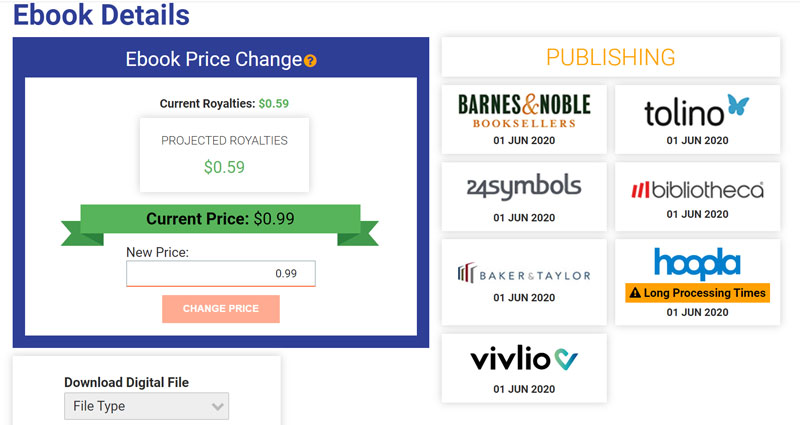 What is Draft2Digital?
What is Draft2Digital?