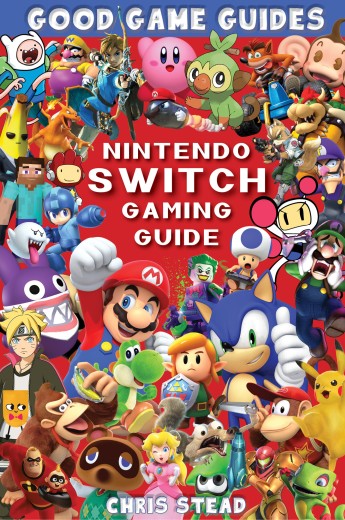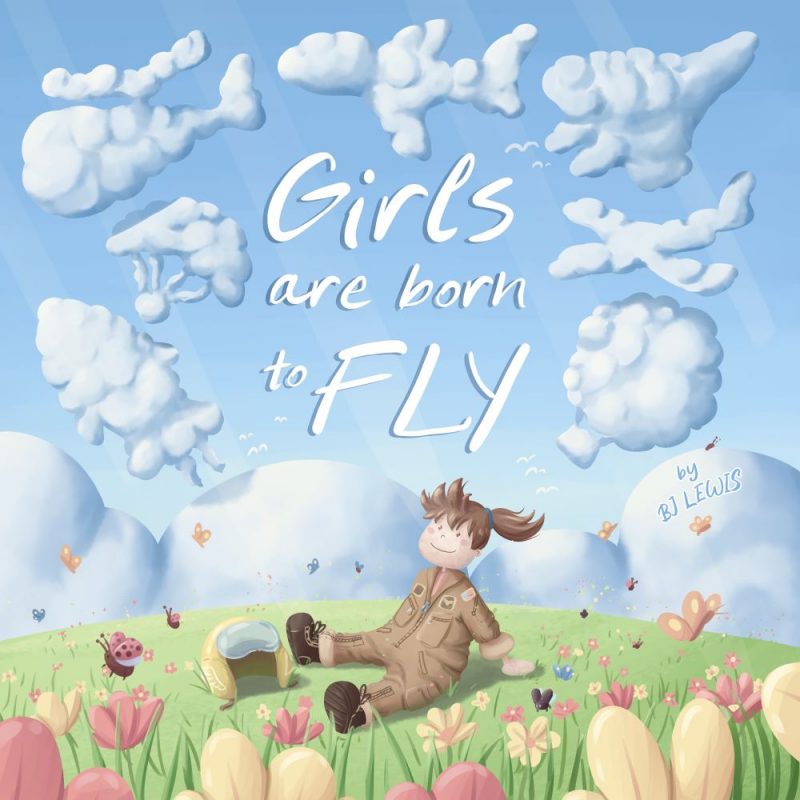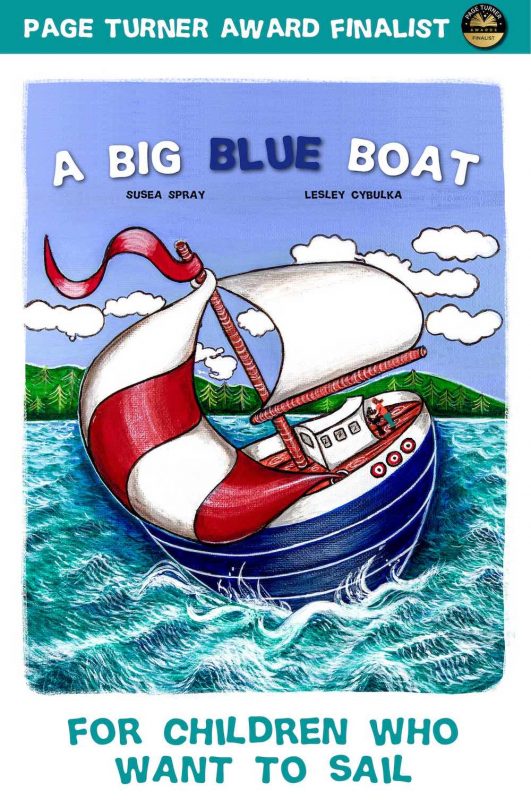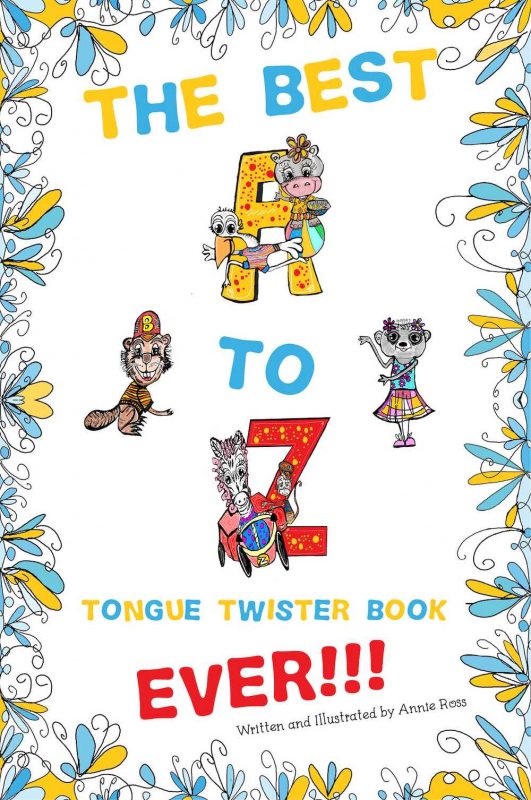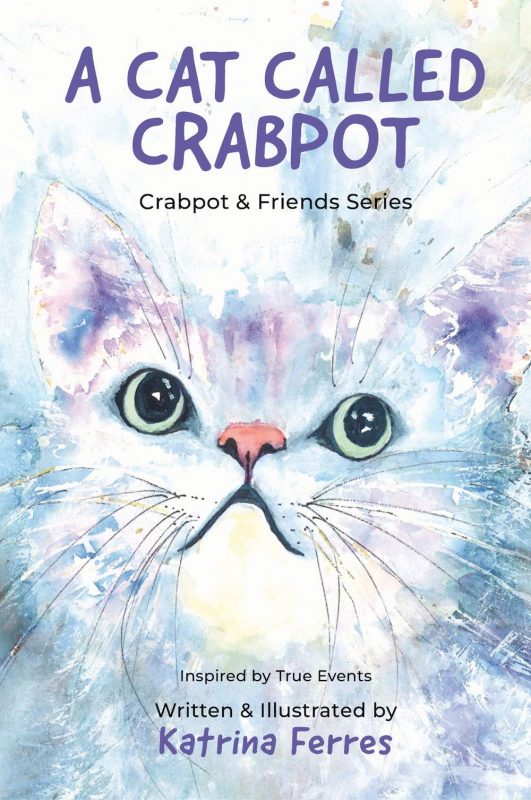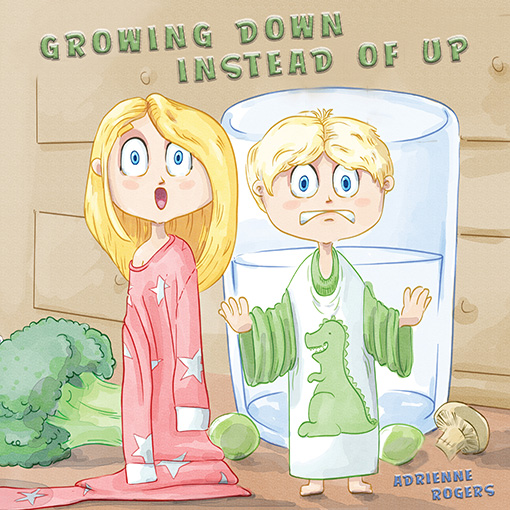If you’re making a children’s picture book or designing a cover, you will hear the term DPI used. But what does DPI mean?
At Old Mate Media, we make children’s picture books. We work every day creating illustrations and designing books. When working with other indie authors, we’re frequently asked questions about the technical aspects of the book making process. One of the most common is, “what does DPI mean?” Here is a quick explanation.
DPI stands for dots-per-inch, which is old-school, pre-digital terminology derived from the physical printing process. It literally refers to the number of dots that a printer is printing for every inch of an image. However, the term has carried over to modern digital images. Technically, it should be PPI – pixels-per-inch – and that is an alternative term you will come across more and more. The good news is that DPI and PPI are effectively interchangeable. Know one and you know them both.
We've also created a video explaining the tips mentioned in this guide. To read the full transcript of the video, click here.
A DPI Example
So what does DPI mean with respect to an everyday experience? Let’s say you have an image on your computer. If you right click on it and select properties, then go to the details tab, you will see plenty of information. This includes the DPI. Let’s say the DPI is 150. This means that there are 150 dots/pixels for every inch of the image. It’s important to note, however, that this does not define how many pixels (px) the image actually holds. That figure depends on the image’s dimensions.
For a perfect one inch by one inch square image at 150 DPI, the image would have a 150px x 150px resolution. It would therefore contain 22,500 pixels. However, if the image was a two inch square at 150 DPI, the image would be 300px x 300px. Because each side is two inches, not one, but there is the same about of pixels per inch of 150. This image would therefore be 90,000 pixels.
However, if you take a one inch square image that is 150 DPI, and expand it to two inches square, it doesn’t stay at 150 DPI. You still have the same amount of pixels – 22,500 – but now it is spread over twice the space. As a result, this new images will be 75 DPI. On the flip side, if you took that same one inch square image and shrunk it to a half-inch square, the image will be 300 DPI. Same pixels: less space.
Changing the size of an image does add or takeaway pixels. It adds or takes away inches.
Why is 300 DPI the magic number?
The reason why you need to be know the answer to “what does DPI mean” is due to the printing process. When you go to print a physical version of your book, all the images must be 300 DPI. An image at 300 DPI will print at a crisp, clear resolution. As soon as you begin using images below 300 DPI, you begin to get visual distortion. You lose clarity, then colour and ultimately end up with something pixelated, blurry and ineffective. This is because the printer wants to see 300 dots-per-inch. So if you don’t supply enough dots for every inch, it has to find was to fill it in without the detail on hand to do it nicely.
As mentioned, an image’s DPI does not define its physical size. An A4 size image and an A5 image will be different dimensions, but could both be 300 DPI. It simply refers to the detail in the original image at a certain size. The more detail in that image, the bigger it can be displayed while staying above the 300 DPI threshold. If you think about megapixels in a camera, you can understand how one photo can have more pixels in it than another, despite being taken in the same size frame.
It’s also worth noting that neither an image’s physical size nor its DPI correlates to a file’s “weight.” It’s size in kilobytes. The complexity of the image, rather than its dimensions, tend to impact a file’s weight more. Images with a lot of white space tend to have a lower relative file size.
The right image, for the right format.
A lot of images you download off the internet will be 150 DPI or less, as the internet does not need to display in a high resolution. In fact, reducing the DPI will reduce the weight of an image, which is desirable on a webpage. Frequently, images used in eBooks are also 150 DPI, as this is suitable on most current digital devices. And again, it’s beneficial – especially on Kindle – to keep the file size down that users need to download and store. In truth, if we were to go deeper on this point, we'd need to talk about the reality of a digital screen. They work in pixels, rather than physical dots, which blurs the definition of what does dpi mean. But for the purposes of this article, you just need to know that you can't just download something of the internet, and assume it is printable at the size it appears on your screen.
If you want to print your book, you need to have your images at 300 DPI when they are scaled to the desired size. So now you can answer the question, what does DPI mean? However, now you need to know what size image you want to work with. For that, check out our guide to standard book trim sizes, provided in both inches and pixels.
Where to Next?
If you need to know more about the book making process, why not read our step-by-step guide. You can also learn more about the illustration process, and about book design.