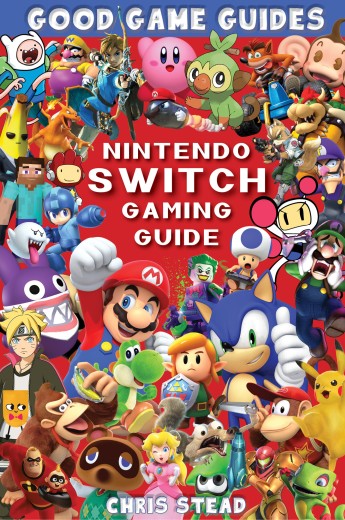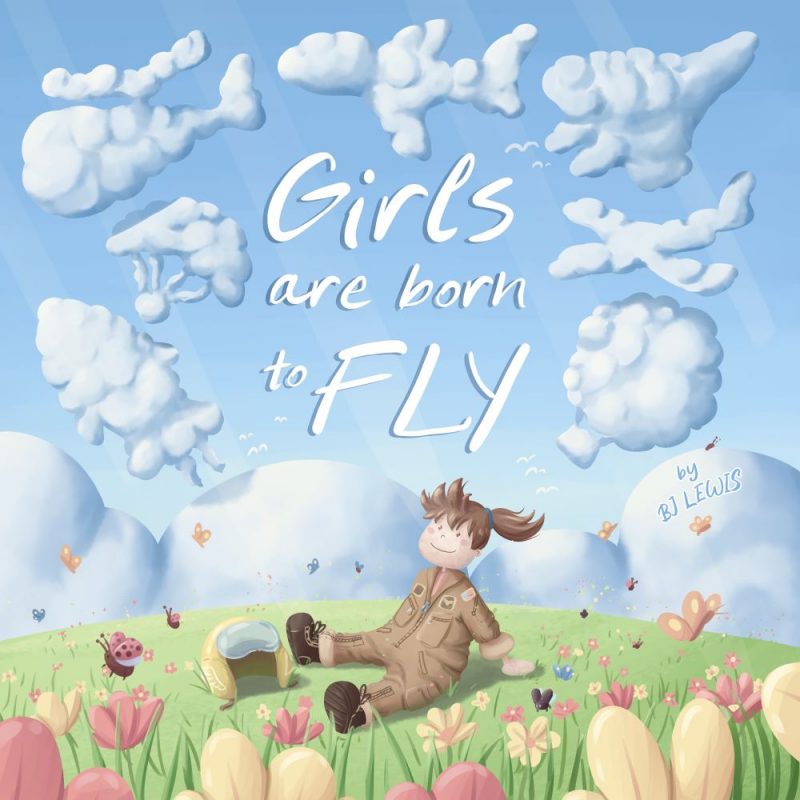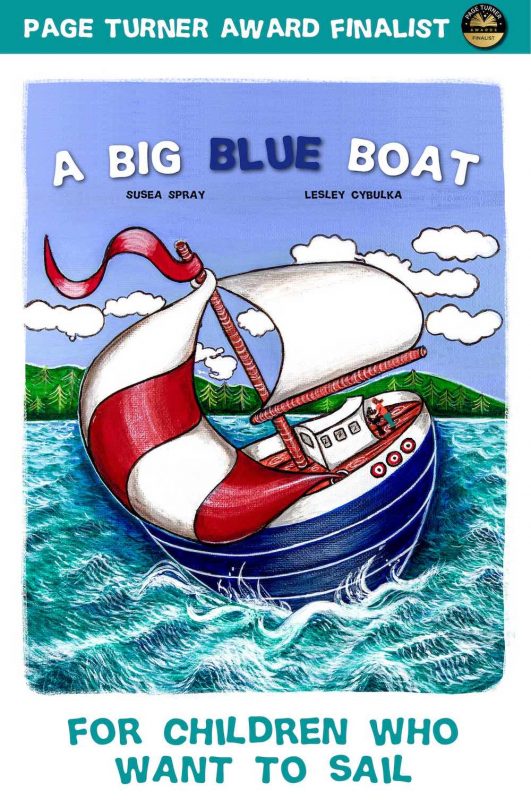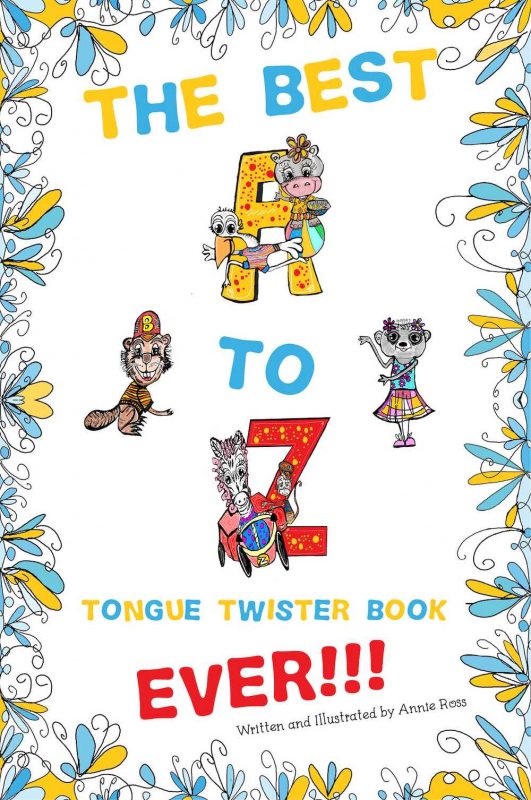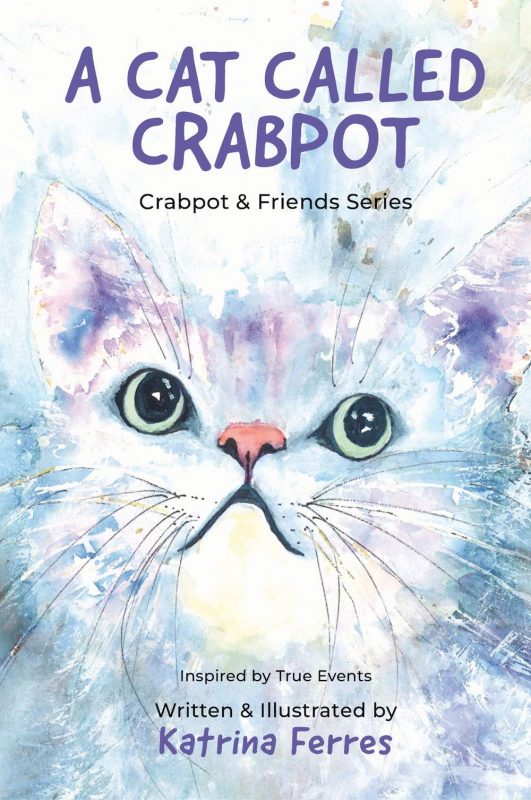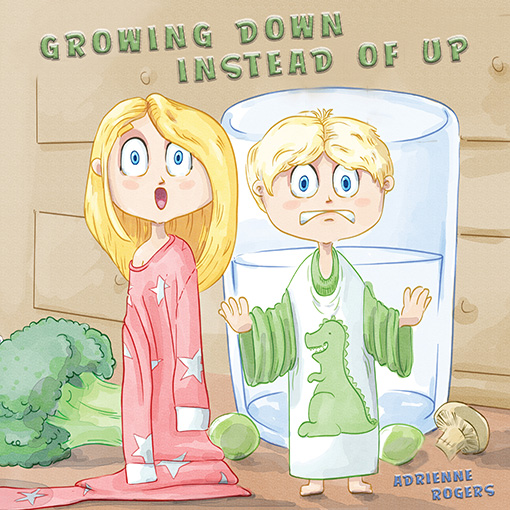When you are thinking about the layout for the digital ePub version of your children’s book, what is the best way to display your text?
Children’s picture books are named largely due to the focus on the art in their layout, but the text remains vitally important. It is through your words that you can give that image context. It’s how you can create a beat and feel for not just the child, but for the reader, through which they can add their own personality and presence. It’s to the text, not the image, that your child will most likely ask you questions about the story and why certain situations are happening.
As a result, how you choose to lay out that text is worth some serious thought.
Common Text Layout Option for Children’s Books
One of the most common ways I have seen text designed in children’s books is to place it in a separate space to the image altogether, perhaps even on its own page. Unless you are using half images (so images that don’t go the full width of the available space) then I don’t like this idea in a digital format. You’ve only got a small bit of screen real estate to work with – especially on a mobile phone – and in order to make sure the text is readable, you need to have it quite big. That is less space for your image.
Plus, if you have that text on another page, well the child cannot see the image at all while you are reading about it. You need to swipe to a new screen.
I’ve also seen the text actually drawn (or typed) into the image itself. This I think is particularly ill-advised. For starters, artists often charge for the service. But more importantly, if you ever want to make an edit to the story– or translate it into another language – you need to start editing the picture or getting it completely remade. Even if you have the source file for the art and can edit the text yourself, the space you need may change in a new language and not fit into what is available in the image.
Four Reasons to use a Pop-Up Text Layout in your Children’s Book
For my books on iOS, I’ve gone for the pop-up text approach. This means that the text is not visible when the reader first arrives on a page, and it appears when a section of the screen is tapped. I’ve done this for three main reasons;
- It’s interactive. If you’re going to publish something digitally, you might as well use the strengths of the format. Getting the child to find and tap an icon in the image, or just tap the screen, allows them to play a part in the storytelling process.
- The art is on full display. I work closely with my artists and love the resulting images we produce. By not having any text in the image or not using up some of the confined piece of screen real estate, the image is maximised.
- It’s actually a teaching technique! For early learning in kindergartens and schools, the syllabus suggests letting a child predict what is going to happen next in the story by looking at the image before you read the story. By hiding the text at first view, you can ask your child to look at the expressions of characters and the scenario, and then predict what is going to happen next in the story.
- Easier translations. The first book in The Wild Imagination of Willy Nilly series – The Little Green Boat – has been translated into German, French, Japanese and Spanish. So far I have only got a Spanish version live, but the translation process using pop-up text is a breeze. My translator simply provided me with the new text in a word document, and I could add it to the pop-up and resize the space it required without ever having to engage with the image.
Remember, if you are thinking about turning your tall tales into big sales, Old Mate Media can help make it happen – just ask.
Where to next?
Guide: How to Shape Story in a Children's Picture Book
or
Guide: Setting the Right Expectations for your Children's Book
or
A Step-by-Step Guide to on How To Create Your Own Children's Book